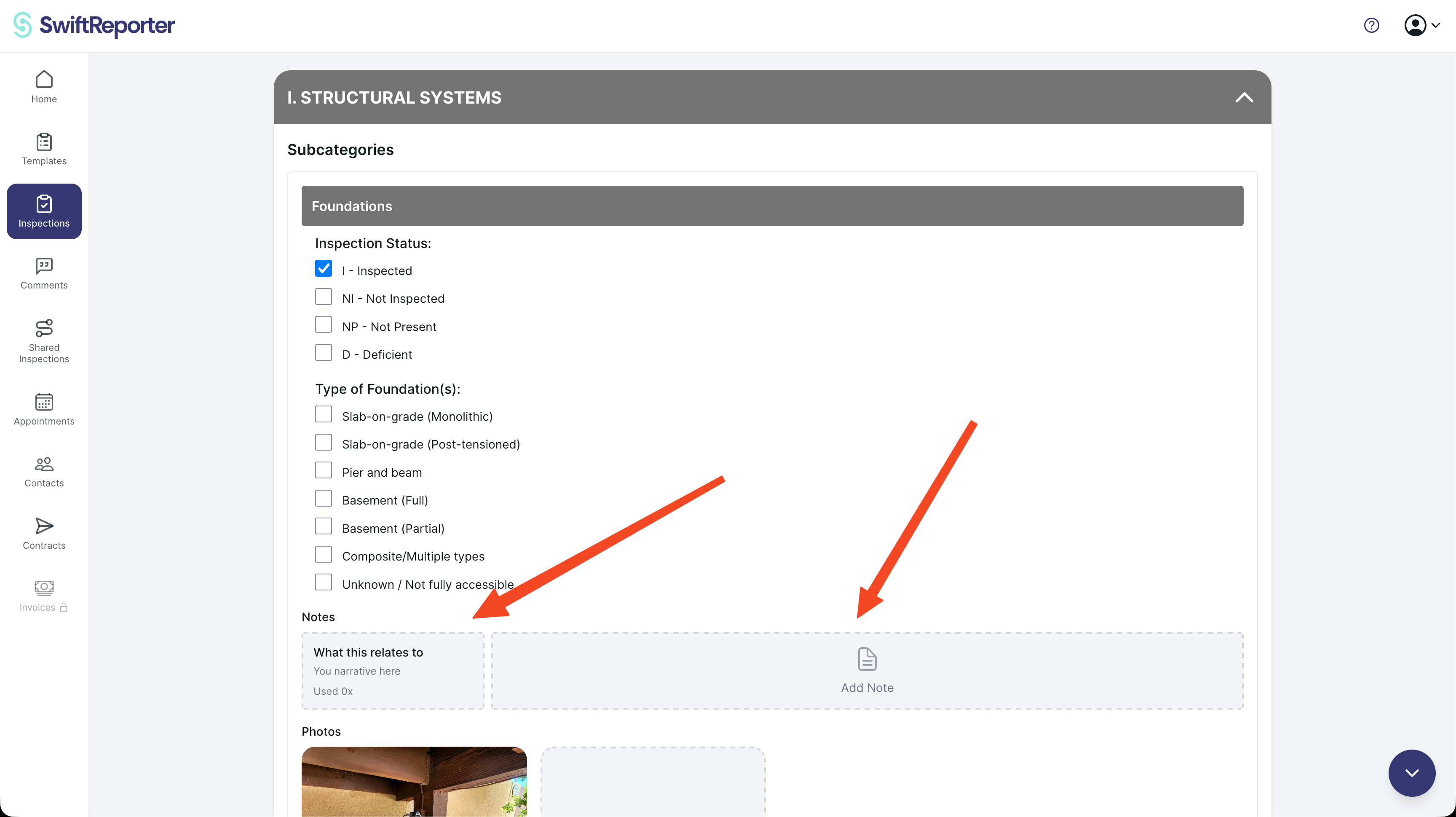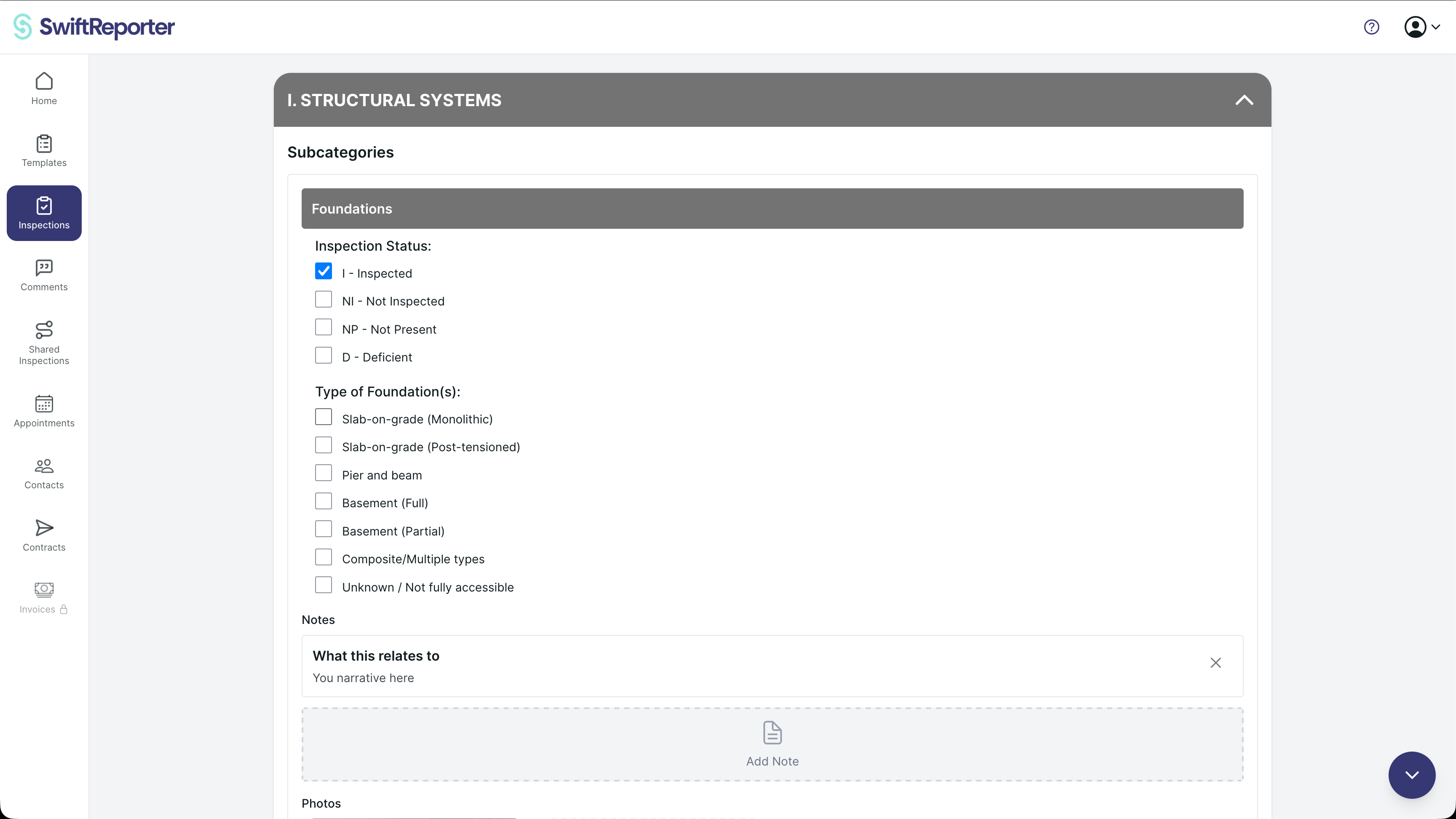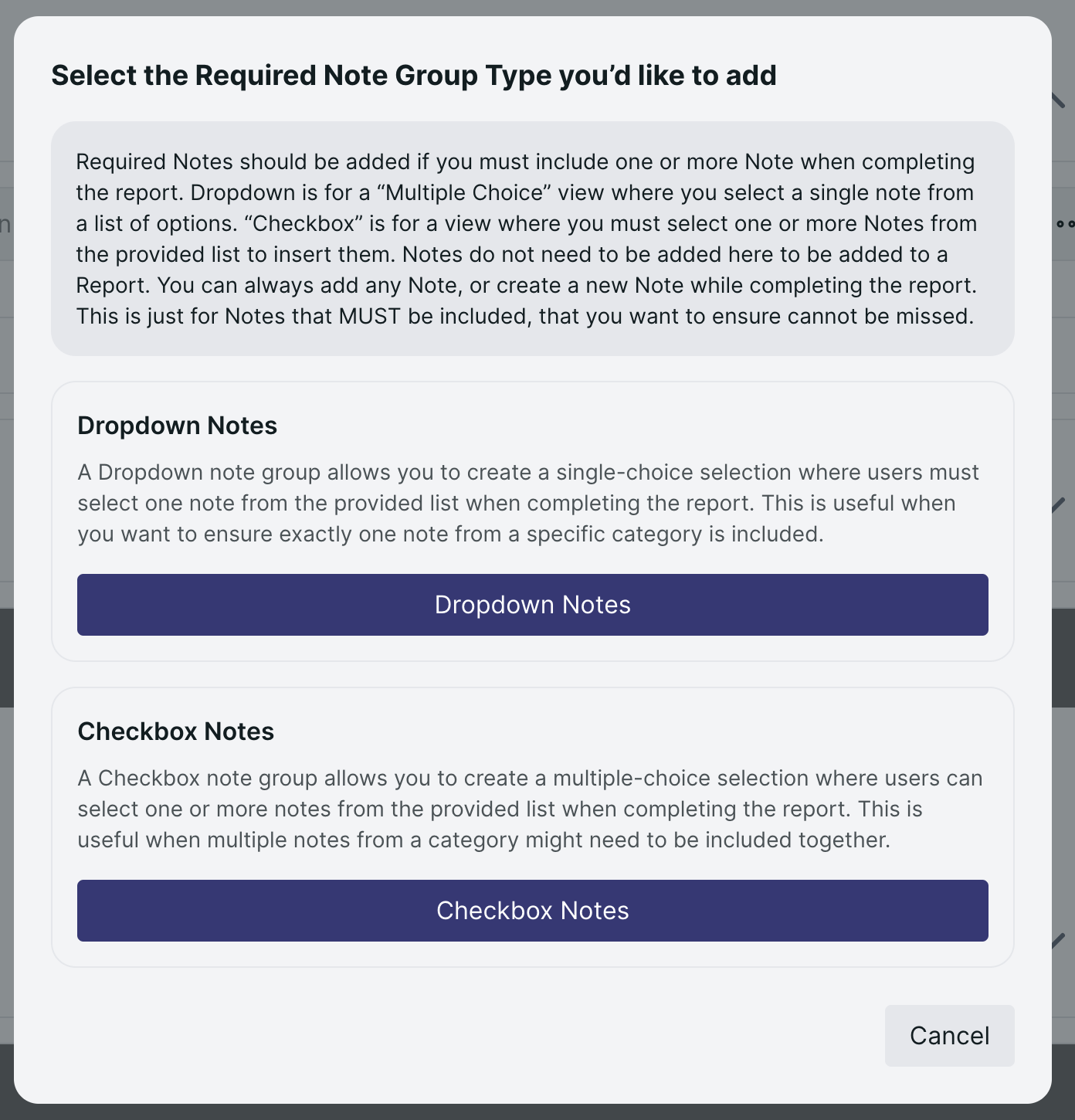Notes System Overview
The Notes system is a powerful feature that enables you to create consistent, professional inspection reports by using reusable text snippets. This overview explains how the notes system works and how it integrates with templates and reports.
What is the Notes System?
The Notes system allows you to:
- Create reusable text snippets for common observations and recommendations
- Integrate notes into templates as required fields
- Add notes to reports during inspections
- Maintain consistency across all your inspection reports
- Save time by reusing well-crafted text
Key Concepts
Notes vs. Defects
Notes are used for:
- General statements and recommendations
- Regulatory requirements
- Standard disclaimers
- Boilerplate text
- Contextual information
Defects are used for:
- Specific problems found during inspection
- Issues requiring severity ratings
- Location-specific problems
- Items needing repair recommendations
Types of Notes Usage
Required Notes (Template-Defined)
- Mandatory selections defined in templates
- Must be completed before report finalization
- Ensures consistency across all reports
- Available as dropdown or checkbox selections
Manual Notes (Inspector-Added)
- Optional additions during inspection
- Provide flexibility for unique situations
- Selected from your existing note library
- Can be added to any subcategory
Benefits of Using Notes
Consistency
- Standardized language across all reports
- Consistent recommendations and observations
- Professional presentation
Efficiency
- Reduced typing during inspections
- Faster report completion
- Reusable content saves time
Quality
- Well-crafted text improves report quality
- Reduces errors and typos
- Ensures important information isn't forgotten
Compliance
- Helps meet regulatory requirements
- Ensures standard disclaimers are included
- Maintains professional standards
💡 Tip: The notes system becomes more valuable as you build a comprehensive library. Start with your most common text snippets and expand over time.