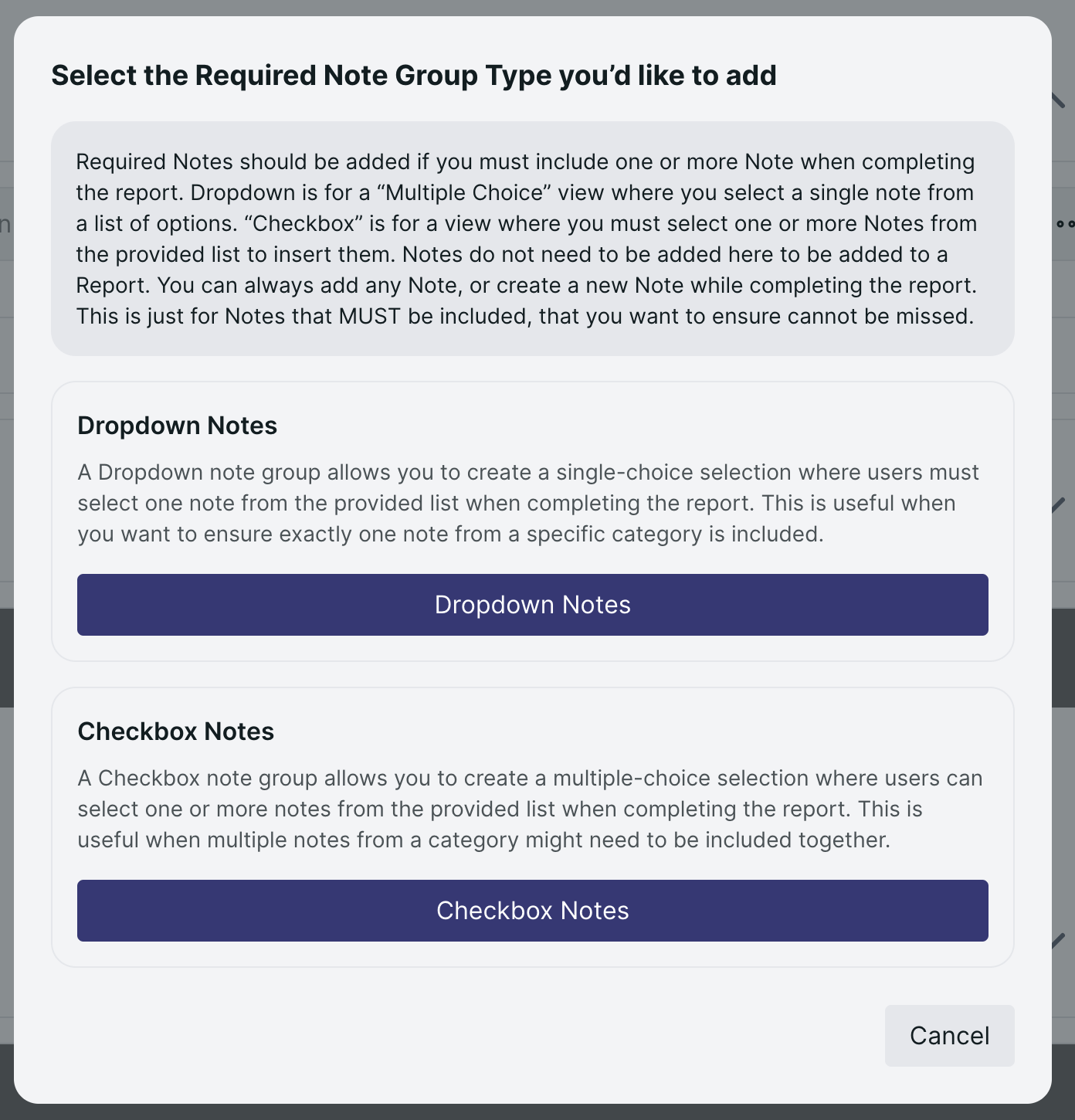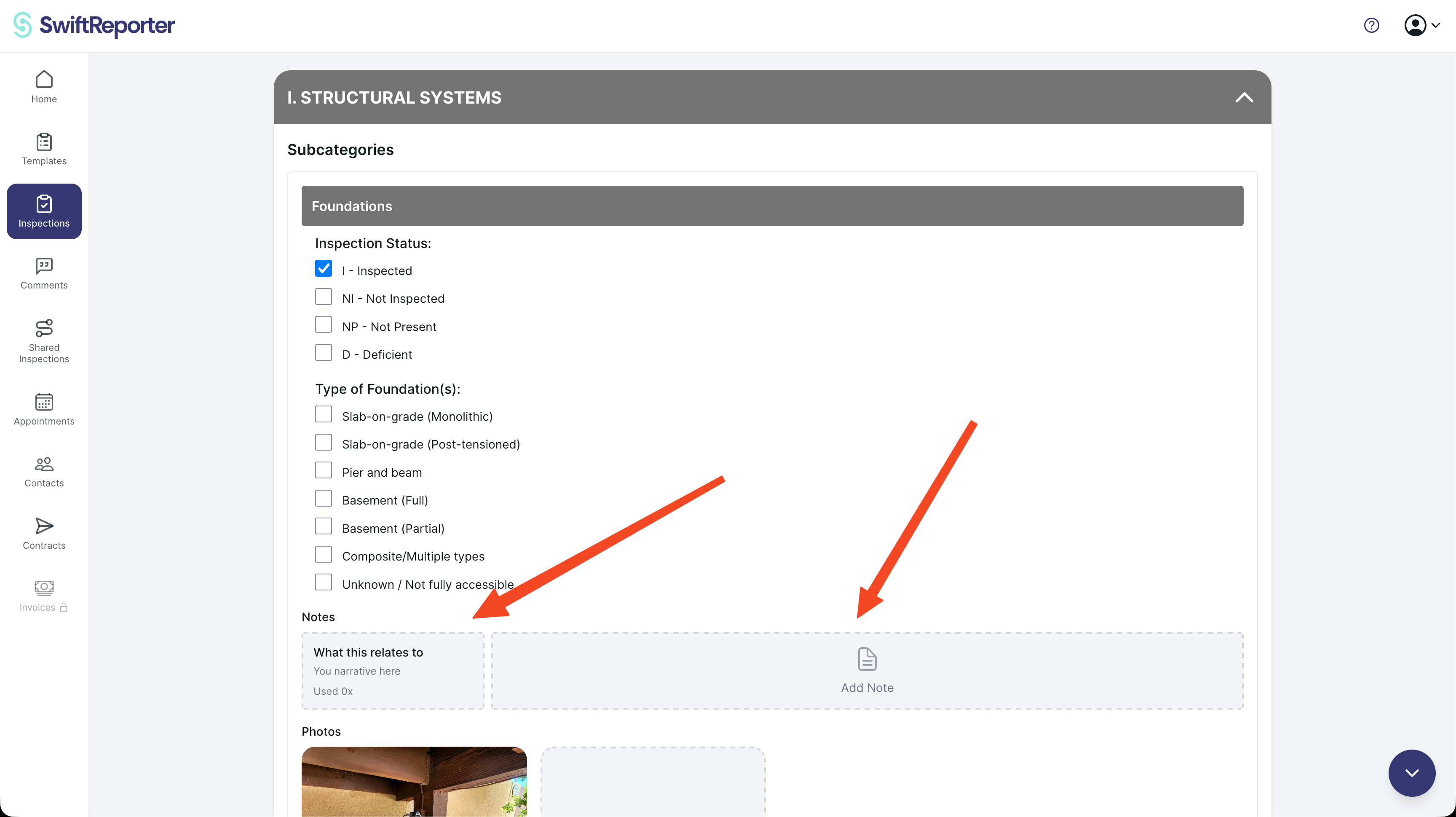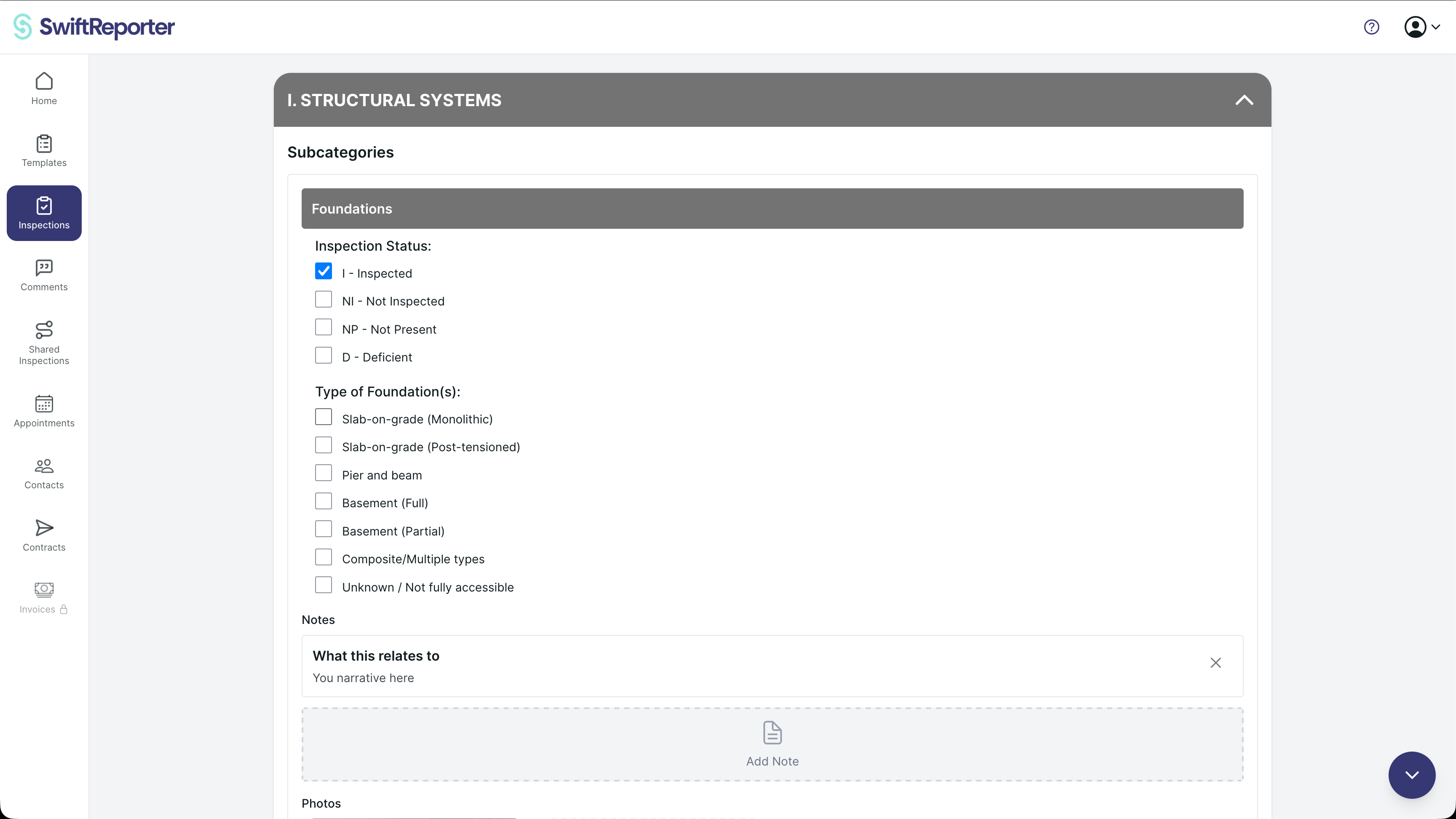Using Notes in Reports
Notes play a crucial role in creating comprehensive and consistent inspection reports. During inspections, you'll encounter two types of notes: Required Notes (mandatory selections) and Manual Notes (optional additions).
Types of Notes in Reports
Required Notes
Required Notes are mandatory fields defined in your template that must be completed before finalizing the report.
Characteristics:
- Appear automatically based on template configuration
- Must be completed for report to be finalized
- Count toward inspection progress
- Appear in consistent locations across all reports
Manual Notes
Manual Notes are optional notes you can add to any subcategory during the inspection process.
Characteristics:
- Can be added to any subcategory
- Optional but helpful for additional context
- Selected from your existing note library
- Provide flexibility for unique situations
Working with Required Notes
Completing Required Notes
For Dropdown Required Notes:
- Tap the Dropdown: Select the note group that needs completion
- Choose Option: Pick the most appropriate note from the available options
- Review Content: The selected note's full text will be displayed
- Confirm Selection: The selection is automatically saved
For Checkbox Required Notes:
- View Options: See all available notes in the checkbox list
- Select Multiple: Choose all notes that apply to the current situation
- Review Selections: All selected notes will appear in the report
- Adjust as Needed: You can add or remove selections at any time
Working with Manual Notes
Adding Manual Notes
- Navigate to Subcategory: Go to the section where you want to add a note
- Find Notes Section: Look for the "Notes" area in the subcategory
- Tap "Add Note": Select the button to add a manual note
- Choose from Library: Select an appropriate note from your existing library
- Confirm Selection: The note is automatically added to the report
When to Use Manual Notes
Good Use Cases:
- Additional context not covered by required notes
- Unique situations specific to this inspection
- Extra recommendations for the client
- Clarifications for complex findings
💡 Tip: The more effectively you use notes, the more consistent and professional your reports will be. Take time to build a comprehensive note library that serves your specific needs.
🚨 Warning: Always ensure your note selections accurately reflect the actual conditions found during the inspection. Inaccurate note selections can lead to liability issues.