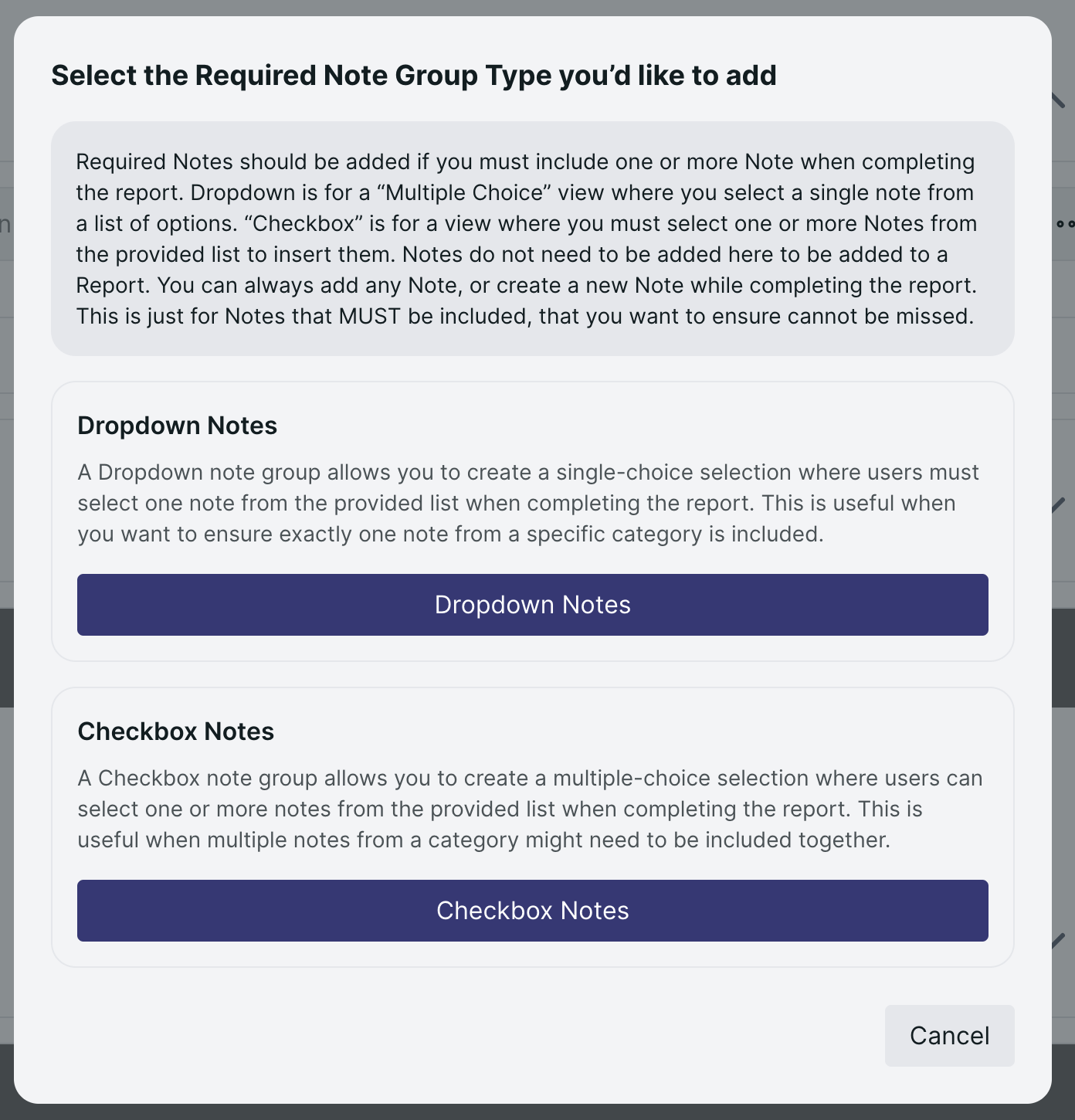Templates can include "Required Notes" that must be completed during inspections. This feature helps ensure consistency and completeness across all reports generated from your templates.
Required Notes are pre-defined note groups that inspectors must complete when filling out reports. They appear as mandatory fields in the inspection workflow and ensure important information is consistently captured.