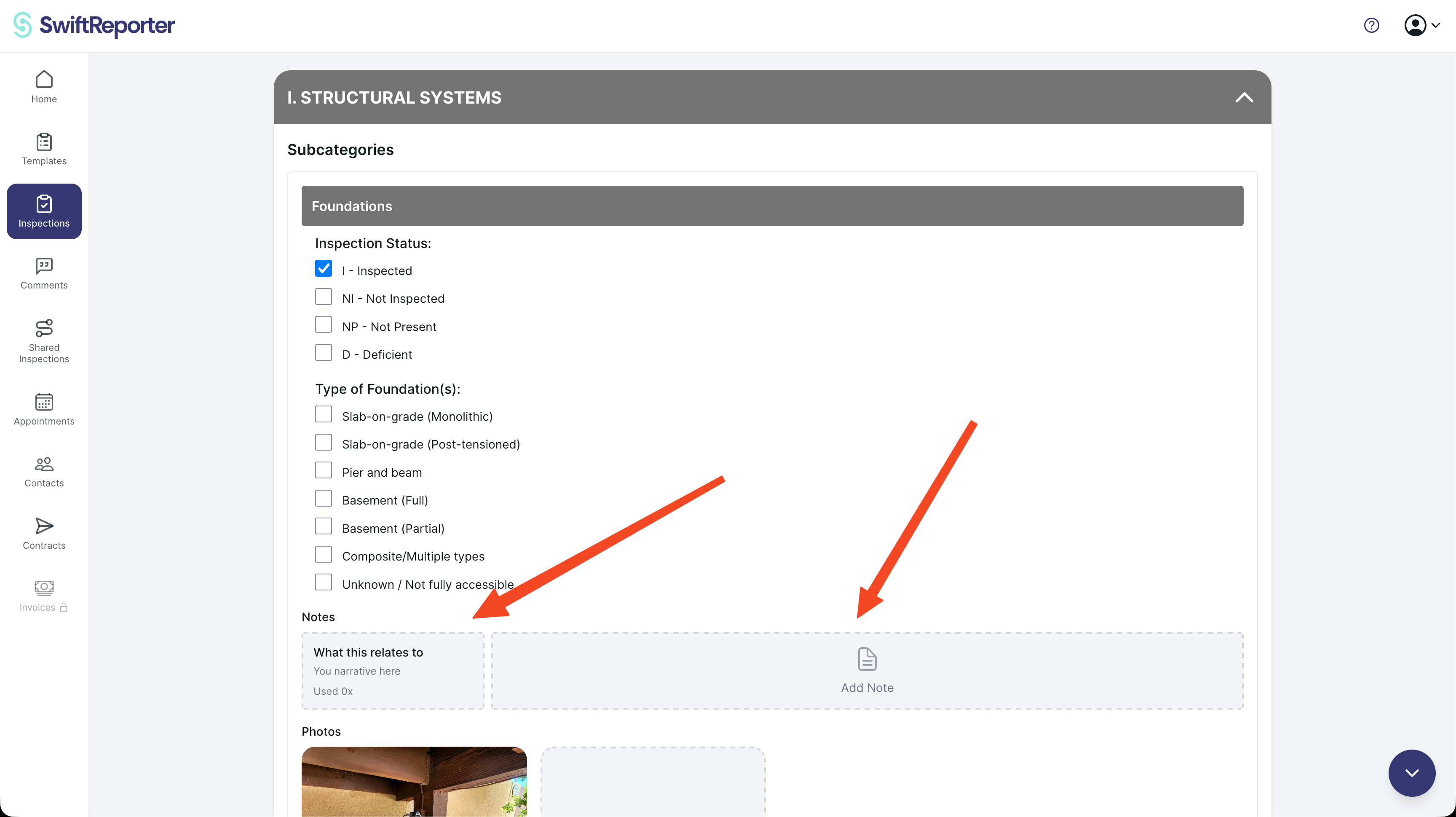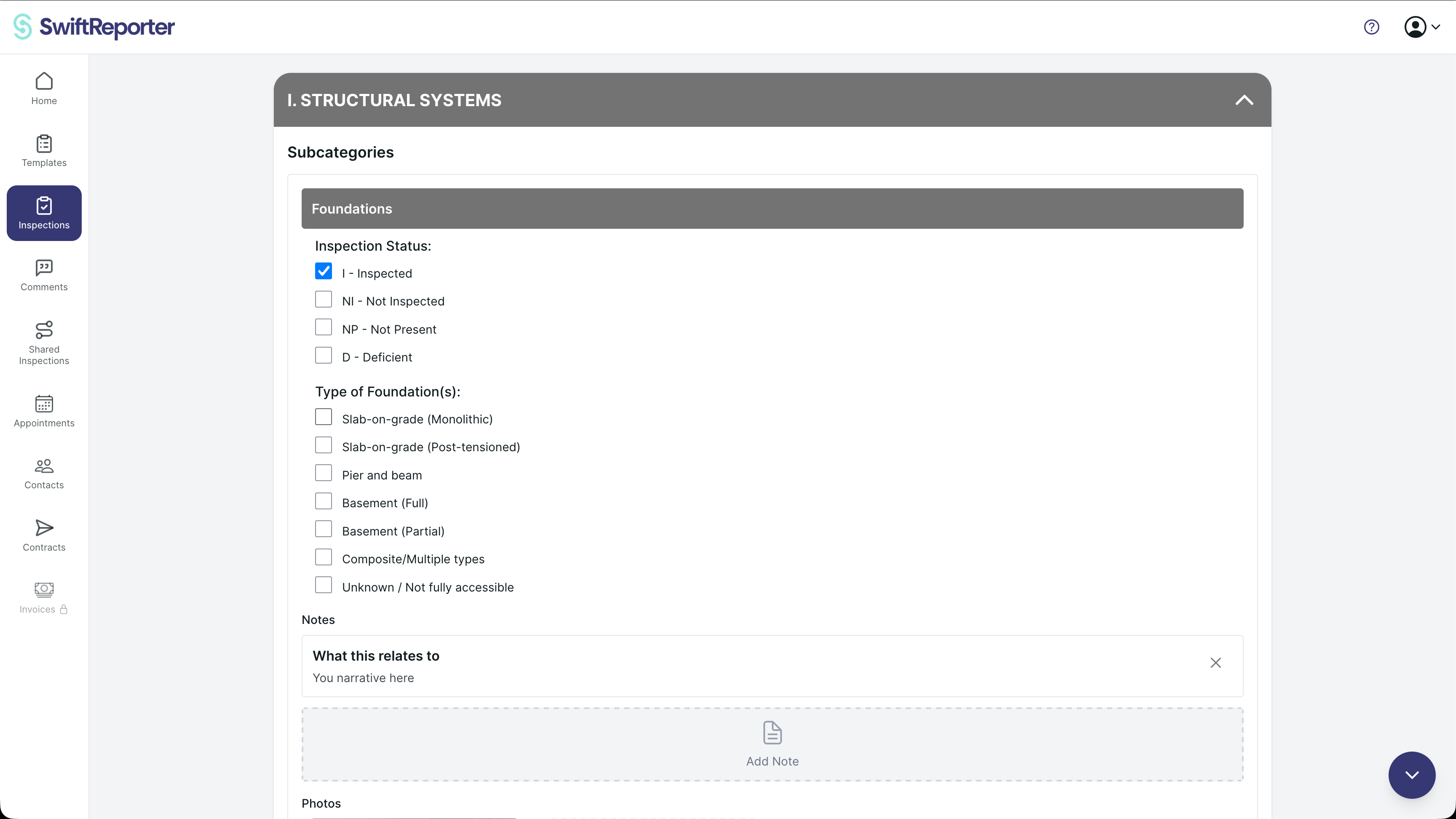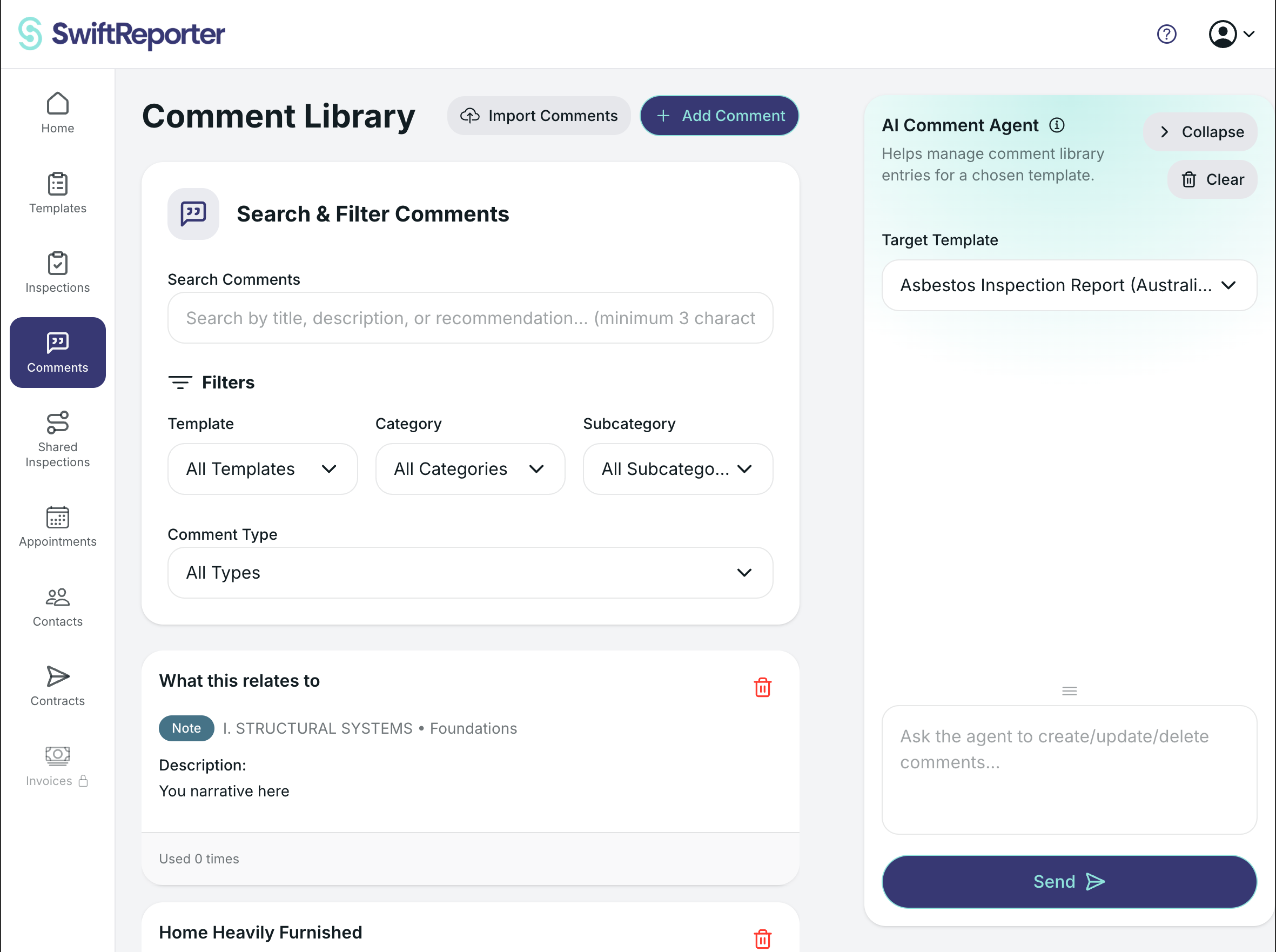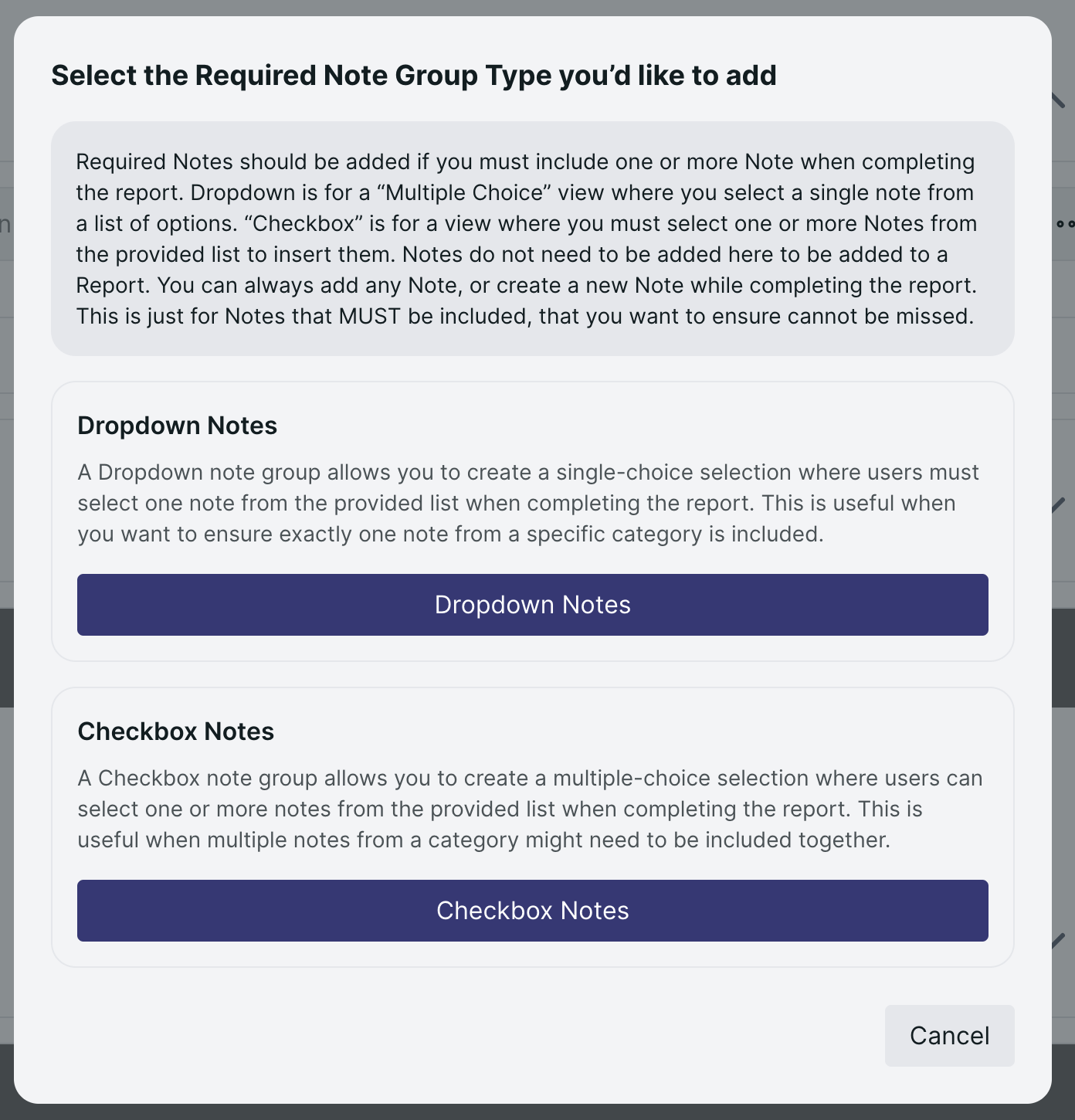Creating and Managing Notes
Notes are reusable text snippets that can be used across inspections and reports. They help standardize common observations, recommendations, and statements in your inspection reports.
What are Notes?
Notes are pre-written text snippets that can include:
- Standard observations
- Common recommendations
- Regulatory requirements
- Boilerplate text
- Standard disclaimers
💡 Tip: Unlike defects, notes don't require severity levels or location information, making them perfect for general statements and recommendations.
Creating Notes
From the Comments Library
- Navigate to Comments: Go to the Comments section in your app
- Create New Note: Tap the "+" button to create a new comment
- Select Type: Choose "Note" as the comment type
- Fill in Details:
- Title: Short, descriptive name for the note
- Description: The full text content of the note
- Template: Select which template this note belongs to
- Category: Choose the appropriate category
- Subcategory: Select the specific subcategory
From Template Creation
When creating notes directly in templates:
- Open Template Editor: Navigate to your template settings
- Select Subcategory: Choose the subcategory where you want to add notes
- Add Note: Use the "+" button in the Required Notes section
- Create or Select: Either create a new note or select from existing ones
Best Practices
Content Guidelines
- Keep it Concise: Notes should be clear and to the point
- Use Professional Language: Maintain a professional tone
- Include Context: Make notes self-explanatory
- Regular Updates: Review and update notes periodically
Organization Tips
- Consistent Naming: Use similar naming patterns within categories
- Logical Grouping: Group related notes in the same subcategory
- Template Specific: Create notes specific to each template type
- Regular Cleanup: Remove unused or duplicate notes
💡 Tip: The more you use notes, the better the system becomes at suggesting relevant ones for your inspections.